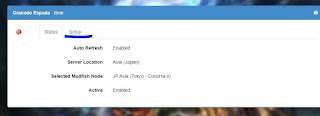* If you receive an error saying "Client not installed" after installing a new client, please respond as follows.
1. When the error “Client is not installed” appears

2. On the screen that appears when you press the "Windows key + R" on the keyboard, enter "regedit" as shown below.

3. Open the following path in the opened "Registry Editor"
HKEY_CURRENT_USER→
Software

4). Right-click on the “Software” folder and select and click “New” → “Key”.

5. A new folder will be created. Enter “Imcgames” as the folder name.

6). Now right-click on the “Imcgames” folder and select / click “New” → “Key”.

7). A new subfolder of the “Imcgames” folder will be generated. Enter “Granado Espada” as the folder name.

8). Click the generated "Granado Espada" folder, then right-click in the empty space in the blue frame of the screenshot below, and select and click "New"-> "String Value (S)" .

9. A file will be generated as shown in the screenshot below. Enter the file name as “path”.

10. After selecting the generated "path" file, right-click and select "Modify ...".

11. In the "Edit String" window that appears, enter "Value Data" as = C:/Program Files (x86)/Granado Espada/ge.exe = and click "OK". OR our other JGE location Example D/F
C:/Program Files (x86)/Granado Espada/ge.exe

12 Close "Registry Editor" and start "Game Start" from the official website of Granado Espada.